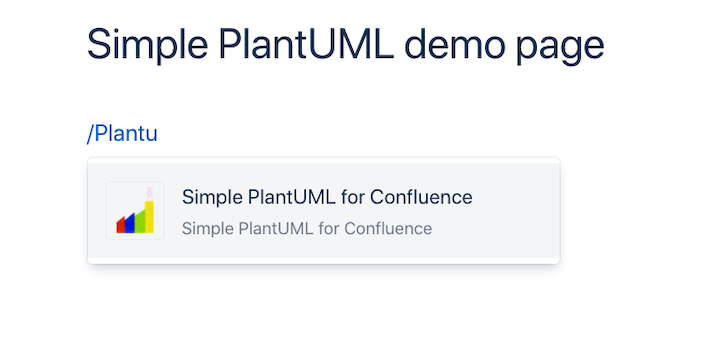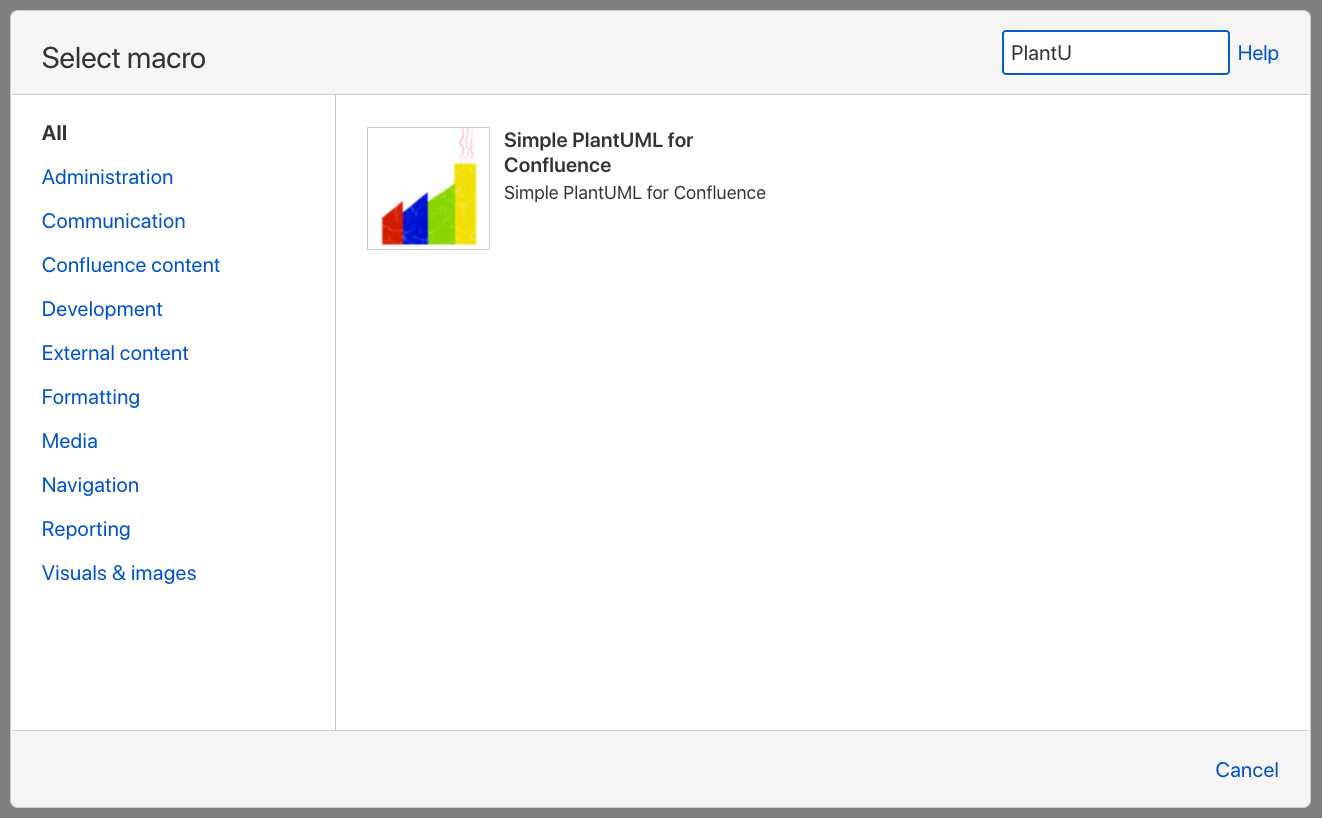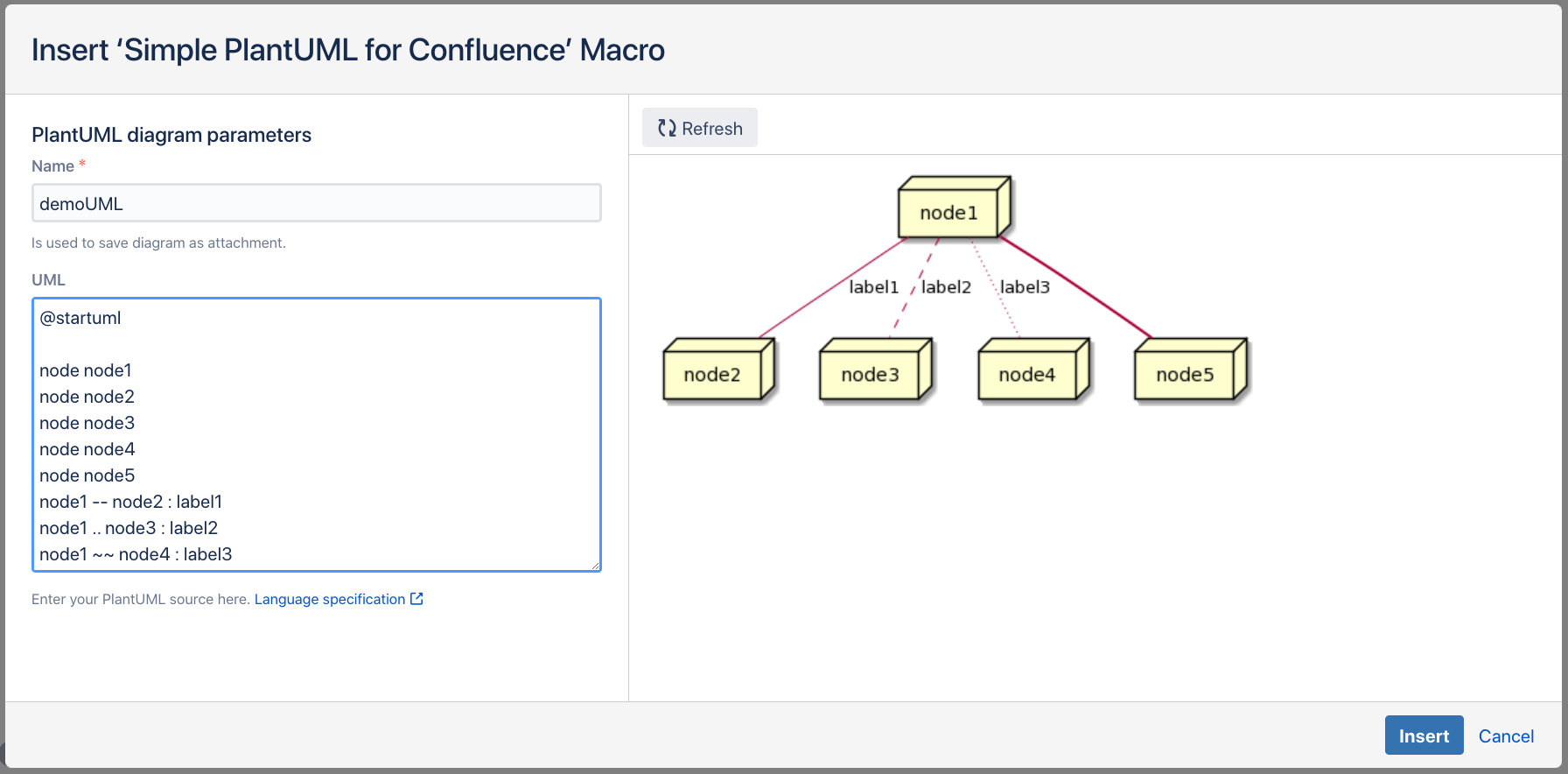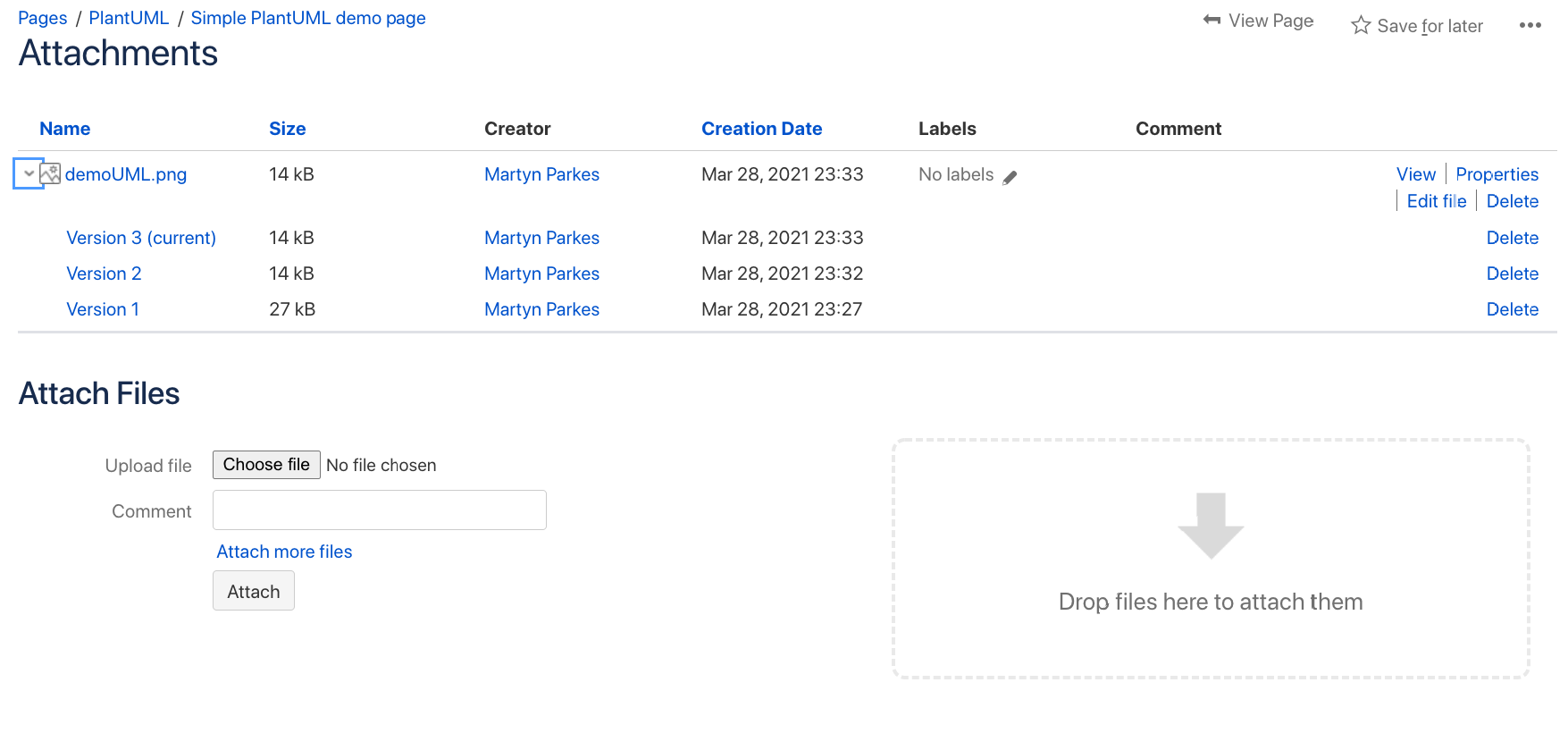Install the widget following installation instructions.
Start typing the name of the widget…
… or select it from 'Select macro' pop up …
Enter the diagram’s name and plain text description, see the preview and save after you’re satisfied with results.
After pop up is closed diagram will appear on the page.
All diagrams are stored as attachment to the page with full history of modifications.
See more examples on the https://stepashka.atlassian.net/wiki/pages/resumedraft.action?draftId=1384546305 page.
Full language specification can be found on the PlantUML official website.